Polishing the Video
Today my group and I resumed editing the music video! Firstly, I had taken out all my research that i had wrote down to help for certain scenes of the video. Then, I opened the app, IMovie, which is the media platform I am using to edit my music video. All of my last work from yesterday had saved, so all I had to do was put the final touches on. The first problem I ran into was editing the fourth scene, which was the three way split screen, since my past research had a flaw. My flaw was how for the split screen, the screens were not even. Two of the screens were bigger than one. After playing with it for a while, nothing could fix it, so what I did was made one of my group members screen bigger, since they were the main character in the video. Next, I had trouble with the eighth scene. The music and my actor’s lip singing didn’t match up. To fix this problem, I had to cut scenes that came before this scene to match the lip singing to the music. Lastly, I had to edit the last scene to make a freeze frame. This was easy to edit, since all of my research was perfect. There was a freeze frame feature on the media platform I was using that allowed me to freeze the last second of the video and extend it for longer. After editing the final scene, I rewatched the whole music video by myself to see if there were any flaws. I found a flaw in my video that the freeze frame wasn’t long enough, so i extended it. When the music video was over, I was ecstatic! I did such a great job researching and editing the music video and thought it looked perfect. From here, I met up with my other group members and showed them the video as well. My group and I loved the video and decided as a group that it was finished.


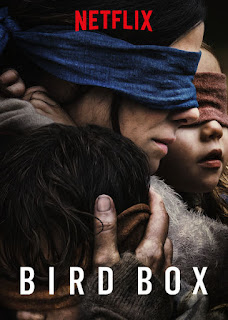
Comments
Post a Comment