The Editing Process
Today was my first day of editing my music video. I started by downloading my editing app on my phone, which was IMovie. The location that I was in didn’t get any reception, so I had to leave to a different location to download it. After it was downloaded, I went back to my group and then I started researching. At first I researched how to make a three way split screen, since that is what appeared in my storyboard. After a while of researching, I finally found a website that had included steps and a video. The video was really necessary for me, since it was easier to follow. This was my second time using IMovie, so I was a little more experienced than other members in my group. At first, I added all shots my group and I had filmed into the media platform. Then, I went through each individual video and narrowed down which were the better shots for the music video. This process was really hard because I wanted to make sure that the best shots were used to give the music video the best potential possible. After this process, i cut all of the clips down to end with a total of a minute and fifteen seconds. From there, I went onto youtube to find the music I was using for the video. After listening to a few different videos, I found a clean audio that sounded perfect. I used the screen record feature on my phone and recorded the first minute and a half of the song. Then, I added the sound onto the media platform i was using. I cut the first 3 seconds of the song, since it didn’t go well with my video. I decided that me and my group would continue editing another day, since my group and I all ran out of time. Tomorrow, I will work on editing the three way split screen, and the freeze frame for the video!!!


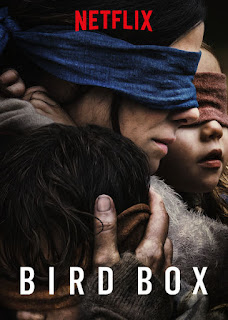
Comments
Post a Comment