Production Blog: Changes Made From Film Review
Following my film review, I realized there were some aspects of my production that I needed to improve. The first issue I wanted to address was the horror aspect of my film. I had planned a day to reshoot certain scenes with my fellow actors. Quickly, I reshot the shot of the main character, Ashley, laying on the ground. What I changed this time, was the excessive amount of fake blood poured on her, to make my audience scared. I also shot a low angle of the villain in the film holding the murder weapon. Lighting was another major issue that was necessary to fix. I took the time to research ways to increase the brightness of videos. After watching a few tutorials on YouTube, the task was not difficult. I simply went into my photos app on my iPhone and on the top right of my screen, I clicked "edit" to start brightening my shots. There was an option for me to increase or decrease my brightness on a scale of one to one hundred. I increased the brightness by twenty, so I could still receive the same effect on my audience. The next thing I wanted to touch upon was the volume of the music above my actors' lines. I rewatched it for myself after my film review, and I realized that the actor's voice was very faint, compared to the music. I already learned how to accomplish this task from my music video, so I used Microsoft's music editor and changed the audio per segment. I was able to fade the music in and out in this software, creating a better transition between the dialogue and the music. Then I re-watched the video after uploading it back into my production and it was perfect! I still plan to edit more in-depth this week. After finalizing my editing, I should have the perfect film, with the best shots, editing, and lighting.


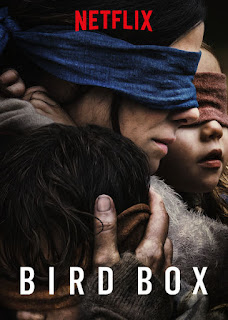
Comments
Post a Comment